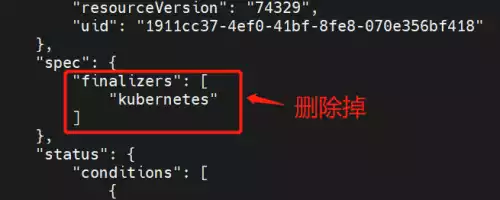1. Preface
I was using Kubernetes and had a problem with a Kubernetes NameSpace not being deleted properly.
The NameSpace status had been in Terminating for quite a while, and I decided to force the NameSpace to be deleted.
2. Steps
1. View the existing NameSpace
1
2
3
4
5
6
7
8
|
[root@master ~]# kubectl get ns
NAME STATUS AGE
default Active 5h46m
istio-system Terminating 11m
kube-node-lease Active 5h46m
kube-public Active 5h46m
kube-system Active 5h46m
kubernetes-dashboard Active 5h46m
|
2. try to force delete NameSpace
1
2
|
[root@master ~]# kubectl delete ns istio-system --force --grace-period=0
warning: Immediate deletion does not wait for confirmation that the running resource has been terminated. The resource may continue to run on the cluster indefinitely.
|
After executing the command stuck for a long time but no effect. It seems that it can not be deleted, you have to force the deletion
1
|
[root@master ~]# kubectl get namespace istio-system -o json > istio-system.json
|
4. delete finalizers related content
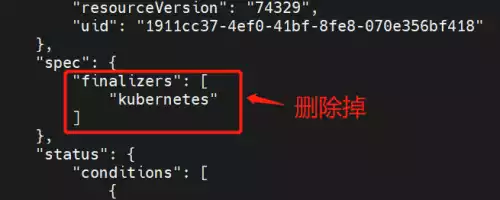
5. running kube-proxy
1
2
|
[root@master ~]# kubectl proxy
Starting to serve on 127.0.0.1:8001
|
6. Forced deletion of NameSpace via API
Run a new terminal and call the API to delete the NameSpace.
1
|
[root@master ~]# curl -k -H "Content-Type: application/json" -X PUT --data-binary @istio-system.json http://127.0.0.1:8001/api/v1/namespaces/istio-system/finalize
|
7. Shut down kube-proxy and make sure the NameSpace is deleted
Press CTRL-C to close kube-proxy, and then confirm the current NameSpace.
1
2
3
4
5
6
7
|
[root@master ~]# kubectl get ns
NAME STATUS AGE
default Active 5h48m
kube-node-lease Active 5h48m
kube-public Active 5h48m
kube-system Active 5h48m
kubernetes-dashboard Active 5h48m
|
You can see that NameSpace has been forcibly deleted.