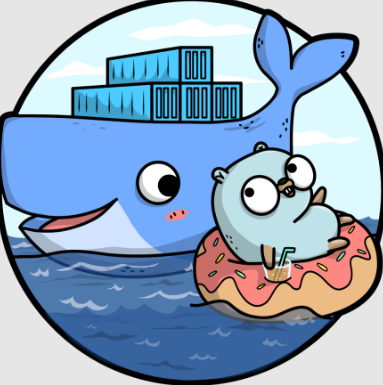Golang as a static language must be compiled before running, while dynamic languages like Python can be run directly in an interpreter environment, so their best practices for docker deployment will be slightly different.
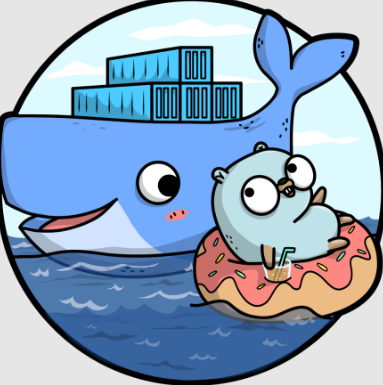
Dockerfile for Golang
Here I’ll start by giving the Dockerfile for Goalng directly.
1
2
3
4
5
6
7
8
9
10
11
12
13
14
15
16
17
18
19
20
21
22
23
24
25
26
27
28
29
30
31
32
33
34
35
36
37
38
39
40
41
42
43
|
FROM golang:alpine AS builder
# Set necessary environmet variables needed for our image
ENV GO111MODULE=on \
GOPROXY=https://goproxy.cn,direct \
CGO_ENABLED=0 \
GOOS=linux \
GOARCH=amd64
# Move to working directory /build
WORKDIR /build
# Copy and download dependency using go mod
COPY go.mod .
COPY go.sum .
RUN go mod download
# Copy the code into the container
COPY . .
# Run test
#RUN go test ./...
# Build the application
RUN go build -o main .
# Move to /dist directory as the place for resulting binary folder
WORKDIR /dist
# Copy binary from build to main folder
RUN cp /build/main .
############################
# STEP 2 build a small image
############################
FROM scratch
COPY --from=builder /dist/main /
COPY ./env/demo.env /env/demo.env
COPY ./logs /logs
# Command to run the executable
ENTRYPOINT ["/main"]
|
Dockerfile for Python
Thus, in the Dockerfile of some high-star-count open-source software I’ve seen, Python programs are generally running directly on top of the python:3.7-alpine base image. For example.
1
2
3
4
5
6
7
8
9
10
11
12
13
14
15
16
17
18
19
20
21
22
23
24
25
26
27
28
29
30
31
32
33
34
35
36
37
38
39
40
41
42
43
44
45
46
47
48
49
50
51
52
|
FROM python:3.7-alpine
ENV PYTHONUNBUFFERED 1
RUN apk update \
# psycopg2 dependencies
&& apk add --virtual build-deps gcc python3-dev musl-dev \
&& apk add postgresql-dev \
# Pillow dependencies
&& apk add jpeg-dev zlib-dev freetype-dev lcms2-dev openjpeg-dev tiff-dev tk-dev tcl-dev \
# CFFI dependencies
&& apk add libffi-dev py-cffi
RUN addgroup -S django \
&& adduser -S -G django django
# Requirements are installed here to ensure they will be cached.
COPY ./requirements /requirements
RUN pip install --no-cache-dir -r /requirements/production.txt \
&& rm -rf /requirements
COPY ./compose/production/django/entrypoint /entrypoint
RUN sed -i 's/\r$//g' /entrypoint
RUN chmod +x /entrypoint
RUN chown django /entrypoint
COPY ./compose/production/django/start /start
RUN sed -i 's/\r$//g' /start
RUN chmod +x /start
RUN chown django /start
COPY ./compose/production/django/celery/worker/start /start-celeryworker
RUN sed -i 's/\r$//g' /start-celeryworker
RUN chmod +x /start-celeryworker
RUN chown django /start-celeryworker
COPY ./compose/production/django/celery/beat/start /start-celerybeat
RUN sed -i 's/\r$//g' /start-celerybeat
RUN chmod +x /start-celerybeat
RUN chown django /start-celerybeat
COPY ./compose/production/django/celery/flower/start /start-flower
RUN sed -i 's/\r$//g' /start-flower
RUN chmod +x /start-flower
COPY . /app
RUN chown -R django /app
USER django
WORKDIR /app
ENTRYPOINT ["/entrypoint"]
|
Summary
The above shows that python applications generally run directly under the alpine base environment of a certain python version, while Gloang is compiled and tested in the alpine environment of GO, and then the compiled Gloang program is finally run in the scratch image through a multi-stage build strategy, which can reduce the The final image size of the Golang program can be reduced to avoid wasting resources.