When buying a computer hard drive, there are still many pitfalls, collated some of the content previously seen, combined with their own buying experience to do some sorting.
There are two main options for picking a storage device: SDD (solid state drive) and HDD (mechanical hard drive), and for some people who don’t know much about them, the difference between the two may be that SSDs are more expensive with higher performance.
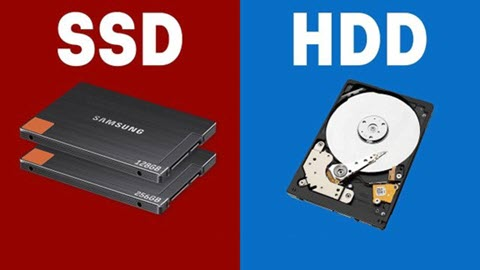
The main difference between mechanical hard disk and solid state drive
Differences in storage principles
A mechanical hard drive has a rotating metal platter with a magnetic coating inside. Data is stored on these platters and is read by magnetic heads mounted on the controller. These heads physically seek areas on the corresponding platters, which means that mechanical hard drives take a considerable amount of time to save and retrieve data.

Solid-state drives use a simpler design that has a bunch of NAND flash particles to store data. And, unlike another popular flash storage technology, DRAM (memory), NAND flash particles are more stable, which means that NAND flash retains its charge, and thus data, even in the event of a power failure.

Differences in volume, weight, and power consumption due to storage principles
The internal storage components of ordinary mechanical hard disk include: spindle, motor, disk, head, head arm, etc. The main components of solid state drive are: main control, cache chip, cache.
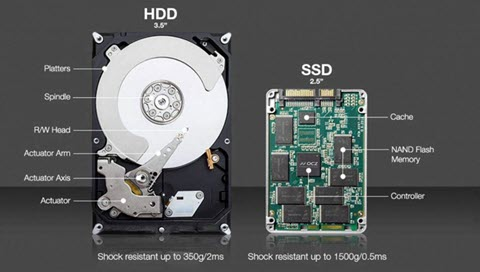
The capacity of a mechanical keyboard relies on disks, and because of the limitations of physical read accuracy, wanting to increase capacity relies primarily on making disks larger or multiple disks in the same drive. The main sizes of current mechanical hard disks.
- 5 inches, mostly used in desktops or servers (more space in the case). Because the disks are larger and drive rotation and reading, they require 12V.
- 5 inches, mostly used in laptops and mobile hard drives. Can be driven by 5V, so mobile hard drives with 2.5-inch drives only need USB drives and generally do not require external power.
The largest known hard drive is the 14-inch hard drive DKU800 (3620 rpm, 2.7GB capacity) made by NEC in 1983.

The smallest known hard drive is a 0.85" mechanical hard drive (4G or 8G) made by Toshiba for the Nokia N91 phone. It is probably only a little larger than a coin.

And solid state drives are mainly composed of electronic components, in addition to and 2.5 inch as large as the solid state drive, msata, M.2 interface hard drive is made smaller and smaller.
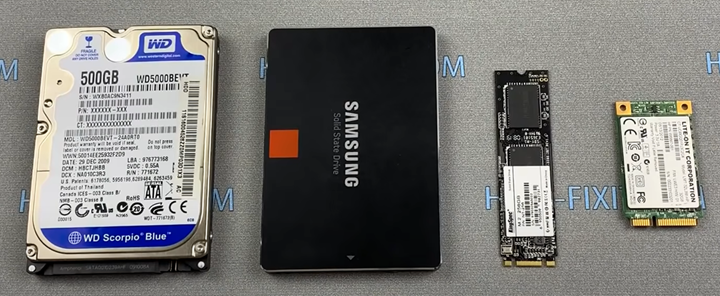
Storage principles lead to read and write speed, noise, failure differences
Mechanical hard disk rotating at high speed requires a high power stepper motor to drive, while solid state drives do not require a motor to drive, so mechanical hard disk is much larger in power consumption, and when working due to the rotation of the motor, there will be a small vibration and noise, while solid state drives do not have a mechanical motor and work with a noise value of 0 decibels. There are no mechanical moving parts inside, no mechanical failures, and no fear of collisions, shocks, and vibrations. Because solid state drives use flash memory chips without mechanical parts, they have the characteristics of low heat generation and fast heat dissipation.
Mechanical hard disk because of the principle of using high-speed rotating platters and heads to seek back and forth to read and write data, so there can not be high-intensity vibration, otherwise the contact between the heads and high-speed rotating platters will cause scratches and damage to the platters, resulting in the scrapping of the hard disk, so when using mechanical hard disk must avoid the occurrence of vibration, solid-state drives do not have platters, so as long as its chips are not subject to shape extrusion deformation, data can be safely The difference between a solid state drive and an ordinary hard drive in terms of data security is therefore significant.
The motor rotation, need to understand the speed of the hard drive again, the market can be purchased solid state drives usually have the following two speeds: 7200 RPM and 5400RPM.
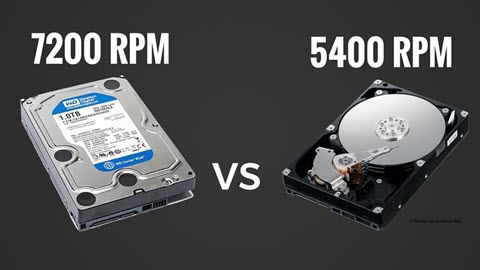
RPM (revolutions per minute) is the rotational speed of the motor spindle in a hard drive, which is the maximum number of revolutions a hard drive platter can complete in a minute. In fact, for a long time in history the speed of a hard drive was 3600 RPM. 3600 RPM is how it came to be? This is also related to the frequency of alternating current. The frequency of alternating current in the United States is 60 Hz (Note: our country is 50Hz), which led to the design of the hard disk speed is used at the time the speed is 3600 RPM (60Hz × 1 RPM / Hz × 60 seconds / minute = 3600 RPM). Affected by the U.S. AC power there is also the frequency of the monitor, most of which is also 60 Hz. And then the emergence of the 5400 and 7200 is just an expansion of the original speed to 1.5 times and 2 times.
Question: Is 5400 rpm necessarily slower than 7200 rpm?
The answer is not necessarily. There are 2 main factors that affect the read/write speed of mechanical hard drives: hard drive speed and storage density.
- Under the same storage density, theoretically the faster the RPM, the faster the read/write speed.
- Theoretically the higher the storage density, the faster the read speed at the same RPM.
As the single-disk capacity of the disk is constantly advancing, the single-disk capacity increases, meaning that the storage density increases, 5400 rpm or 7200 rpm which is fast is difficult to say.
Question: Is there a higher speed hard drive than 7200?
The existence of 15000 RPM server hard disk, but because of its price is not cheap, the faster the speed, the outermost circle of the line speed, want to ensure that the normal read and write disk, the need for higher investment, and read and write speed by SSD seconds, slowly withdraw from the stage of history.
Because solid state drives and mechanical hard drives both have completely different structures, and a qualitative leap in read and write speed. Generally speaking, the read and write speed of mechanical hard drives is between 60 ~ 170MB/s, while the speed of solid state drives can exceed about 540MB/s. So, in terms of file transfer read and write, system operation, etc. Solid-state drives are far more efficient than mechanical hard drives.
The difference in life span due to storage principles
The first thing to acknowledge is the fact that SSDs don’t last as long as mechanical hard drives. The life of a solid state drive is calculated by the number of reads and writes, generally around 100,000 times. Mechanical hard drives, on the other hand, are calculated by the hour, generally around 30-50,000 hours. It is difficult to compare the two, but if it is long-term data storage, then mechanical hard drives are superior to solid state drives.
To briefly explain the differences in how they work.
- Mechanical hard drives write by overwriting
- Solid state drives write by erasing and then rewriting
Each electrical gate on the flash memory has a certain limit on the number of writes, after the end of life will not be able to write to become read-only state, reading does not lead to a reduction in the life of the SSD, only writing will! For a simple example, a 256GB SSD, as long as you are not violent to break him, he is able to write 760TB of files before too much write damage, if you write 200G of data per day into the drive can be used normally for more than 10 years, if you violently write 2TB of data per day, can also be used normally for a year, but under normal circumstances is not able to write that much data.
It is difficult to repair and save data after a solid state drive data corruption. When the flash memory particles responsible for storing data are damaged, it is difficult for the current data repair technology to save the data in the damaged semiconductor chip, instead the traditional mechanical hard drive can also save a lot of data through sector recovery technology, but of course the mechanical hard drive data rescue service charges are extremely high, usually only used by enterprises to save important value data.
Data disappears when idle
According to a 2015 report by Alvin Cox, president of the JEDEC Solid State Technology Association, the data loss characteristics of SSDs when left unused for long periods of time are correlated with temperature. Under standard conditions for consumer SSDs, writing data at 40 degrees Celsius and then leaving it at 30 degrees Celsius without powering it up can preserve data for 52 weeks, which is equivalent to about a year. The higher the temperature, the shorter the retention time, and the experiment was performed at 55 degrees Celsius, a temperature that the average person hardly ever encounters.
In fact, for the lesser used “cold data” storage, SSDs originally do not meet the storage capacity benefits, and for general archiving of large amounts of data, mechanical hard drives and tapes are more appropriate. Meanwhile, newer MLC-type SSDs have significantly improved this problem, and the basic way is to use SSDs as much as possible, and to frequently access them as portable hard drives to power them up and avoid long periods of inactivity.
Mechanical hard disk and solid state drive interface
Mechanical hard drive data interface
Mechanical hard drive interfaces are currently primarily SATA, while server soybeans use SAS interfaces, and the IDE interface (currently obsolete) was used on the first laptop I purchased.
ATA full name Advanced Technology Attachment (aka IDE, PATA hard disk), is the traditional 40-pin parallel data line to connect the motherboard and hard disk, the interface speed of up to 133MB / s, because the parallel line is too poor anti-interference, and the row of lines take up more space, not conducive to internal computer cooling, has been gradually SATA has been gradually replaced.
SATA, also known as Serial ATA, is an ATA interface that uses a serial port and is characterized by strong anti-interference and much lower data line requirements than ATA. SATA-II has an interface speed of 300MiB/s, while the new SATA-III standard can reach a transfer speed of 600MiB/s.
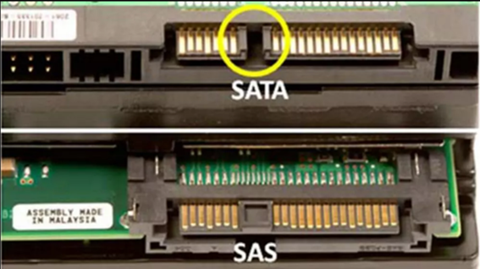
Solid State Drive Data Interfaces
Currently, there are four main interfaces for SSDs: SATA, mSATA, PCIe, and m.2.
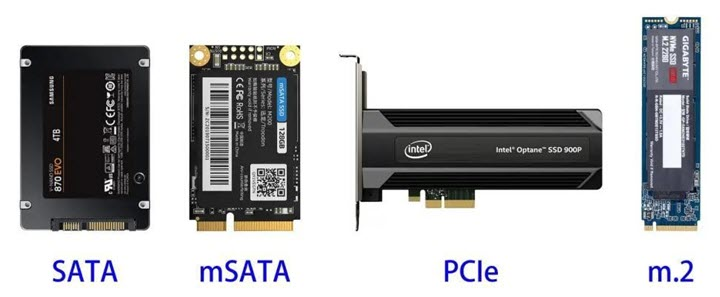
SATA
SATA (Serial Advanced Technology Attachment) is a computer bus that is responsible for data transfer between motherboards and mass storage devices such as hard drives and optical drives, primarily used in personal computers. It was developed by the International Serial ATA Organization in November 2000 to replace the old PATA interface and is named after the serial method of data transfer. In this aspect of data transfer, SATA is faster than ever and supports hot-swapping.
On January 7, 2003 SATA 1.0 was launched as the first generation SATA interface with a transfer speed of 1.5Gbit/s; in 2004 SATA 2.0 was officially launched in compliance with the ATA-7 specification with a transfer speed of 1.5Gbit/s; on May 26, 2009 SATA 3.0 completed its final specification release and increased the rate to 6Gbit/s compared to its predecessor. Later on, SATA 3.1, SATA 3.2 and SATA 3.3 were also released, but there was no increase in the rate, only some new features were added. When SSDs were first created, there were SSDs that used the SATA 2.0 interface, however, SATA SSDs on the market today basically use the SATA 3.0 interface.
The biggest advantage of the SATA interface over other interfaces is its compatibility. Currently, many motherboards and some laptops retain the SATA interface, which means that almost all computers can support the SATA interface SSD upgrade. Compared to traditional mechanical hard drives, the performance of SATA interface SSDs is not bad, and there is a huge increase in random read and write speeds. However, due to the limitations of the maximum transfer speed of the SATA interface, SATA interface SSD read and write speeds can generally only reach 500MB/s, in random read and write speeds, and generally not more than 100,000 IOPS, for the pursuit of performance, which is clearly unsatisfactory.
mSATA
The mSATA interface was developed for thin and light devices for ultrabooks, which in layman’s terms is a scaled-down version of a SATA SSD, while still being essentially a SATA SSD.
PCIe
In order to solve the speed bottleneck of SATA SSDs, many SSD manufacturers are looking at the PCIe interface on computer motherboards, hoping to get faster speeds through PCIe’s much larger bandwidth than SATA. PCIe is a high-speed serial point-to-point dual-channel high-bandwidth transmission, where the connected devices are allocated exclusive channel bandwidth and do not share bus bandwidth, mainly supporting active power management, error reporting, end-to-end reliability transmission, hot-swapping, and QOS features. Its main advantage is the high data transfer rate, and there is considerable potential for growth.
The current PCIe hard drive interface channels are PCIe 2.0×2 and PCIe 3.0×4, with maximum speeds of up to 32 Gbps. and the early problem of PCIe not being able to do boot disks has been solved, and now most flagship SSDs will choose the PCIe interface. However, due to the limitations of size, compatibility and manufacturing cost, plus the fact that it will occupy the motherboard interface, it is not destined to become widely available. Therefore, there are not many PCIe interface SSDs on the market today.
M.2
M.2 interface is a new interface specification introduced by Intel to replace mSATA and is compatible with a variety of communication protocols, such as sata, PCIe, USB, HSIC, UART, SMBus, etc.
M.2 interface SSD width 22mm, single-sided thickness 2.75mm, double-sided flash layout is only 3.85mm thick, but M.2 has a wealth of scalability, the longest can do 110mm, can increase the SSD capacity. m.2 SSD and mSATA similar, also without a metal case, common specifications are mainly 2242, 2260, 2280 The three common sizes are 2242, 2260, and 2280, all with a width of 22mm, while the length varies.

Not only the length, but also the M.2 interface has two different specifications, namely “socket2” (B key) and “socket3” (M key). The M.2 interface currently supports two kinds of channel buses, one is SATA bus and the other is PCI-E bus. The M.2 interface currently supports two channel buses, one for SATA and one for PCI-E. Of course, the SATA channel can only reach a limit transfer speed of 600MB/s due to theoretical bandwidth limitations, but the PCI-E channel is different, with a theoretical hard drive interface speed of up to 32Gb/s. So it may seem like both M.2 interfaces, but the “path” is different, and the speed naturally differs.
Because of the good balance of speed, volume and cost advantages, M.2 interface SSD has become mainstream, especially in the field of notebook computers are widely used.
Mechanical Solid State Hybrid Hard Drive SSHD
Hybrid Hard Disk (HHD: Hybrid Hard Disk) is a type of hard disk that integrates magnetic hard disk and flash memory together. Simply put, a hybrid hard disk is a new hard disk based on a traditional mechanical hard disk, which in addition to the necessary platters, motors, heads, etc. of a mechanical hard disk, also has built-in NAND flash memory particles, which store data frequently accessed by users and can achieve read performance such as SSD effect. In theory, a hybrid hard drive can combine the advantages of flash memory and hard disk to do the job of HDD+SSD: put small, frequently accessed data on flash memory, while storing high-capacity, infrequently accessed data on disk.
Read speed is fast, but there is no write cache and 4K write performance is poor. For pure reads, performance is almost indistinguishable from SSD. For heavy write occasions it is not slower than a normal hard drive because the large cache, in addition to speeding up the read speed, serves the more important purpose of reducing head seeking actions, and heavy writes in normal application scenarios are usually paired with heavy read actions, such as installing application software, which requires unzipping the installation package (read intensive) and writing to the installation directory (write intensive), rather than generating random as in normal test software The flash cache takes over the mechanical part of the installation. In this case, the flash cache takes over the mechanical part of the read action, reducing the number of head moves from the data source (installation package) to the target file (installation directory) and thus significantly reducing the time required for the operation. The SSHD greatly reduces the number of seeks during mixed read and read/write operations, resulting in a performance improvement that is difficult to demonstrate in some testing software, but is quite significant in real-world applications.
The best caching algorithm in SSHDs is Seagate, followed by Toshiba and Western Digital. Seagate’s SSHD can have a significant improvement on the second run, narrowing the gap with SSDs from 10 to 30 times to within 5 times.
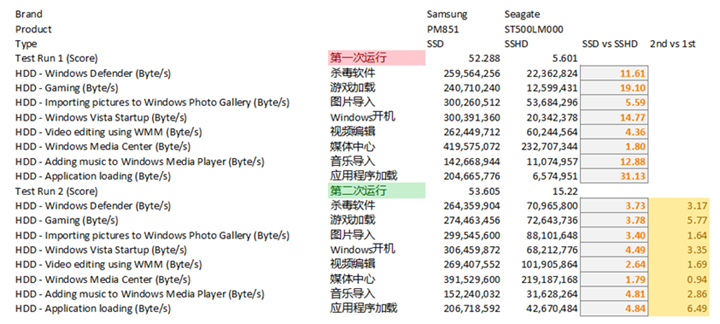
Mechanical Hard Drive Minefield: Stacked Tile Platters
Mechanical HDDs are generally divided into vertical disks (CMR) and stacked tile disks (SMR). Most non-professionals are unfamiliar with storage technologies such as LMR, PMR and SMR. In order to better understand SMR technology, we will first briefly explain how HDDs work and the general principles of LMR and PMR technology.

Mechanical hard drives, as their name implies, rely on a series of mechanical structures to do their job. The most critical parts of these mechanical structures include the disks that store the data and the heads that read and write the data.
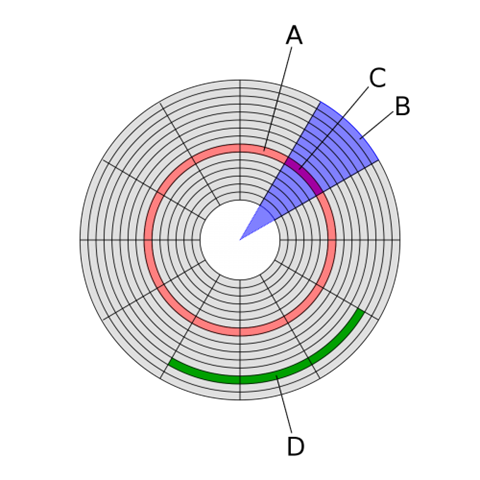
Meaning of each identifier.
- A is a track, multiple disks with the same track overlapped is called a columnar surface, which contains many sectors.
- B is a sector in geometry, only for marking, no special meaning here.
- C is a sector, which is the smallest component unit of a disk, usually 512 bytes (4096 bytes on some disks).
- D is a disk block (cluster), a block/cluster is a virtual concept created by the operating system, which consists of multiple sectors.
There are thousands of magnetic tracks on a disk, arranged in concentric circles. The magnetic particles are arranged in the tracks and each magnetic particle records binary zeros and ones through different magnetic field orientations.When the disk is running, the disk is rotated by a motor drive and the magnetic head is suspended over the disk at nanometer distances to read or write data by detecting or changing the magnetic field orientation of the magnetic particles on the track.
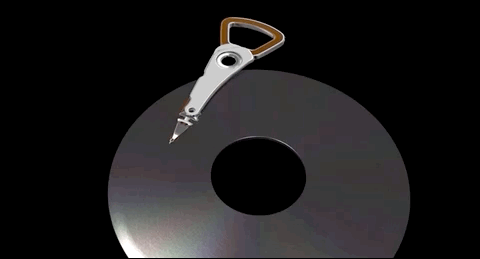
The so-called LMR, PMR, and SMR technologies are essentially the way the magnetic tracks and magnetic particles are arranged on the disk, and the technology used to read and write data in this arrangement.
Initially, the magnetic particles in a hard disk were placed horizontally in the magnetic tracks and the magnetic induction direction was horizontal, which is the LMR (horizontal magnetic recording) technology. This technology has one disadvantage - it is a waste of disk area. This is because if the magnetic particles are too small and too close to each other, they can easily interfere with each other.
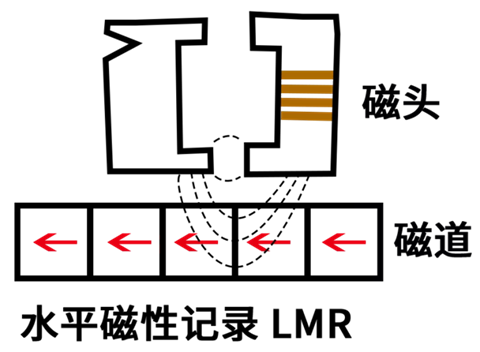
In order to solve this problem, engineers thought of the original horizontal placement of magnetic particles placed vertically, the magnetic induction direction of the magnetic head also changed to vertical direction, this is PMR (Perpendicular Magnetic Recording) technology. This technology can be very effective in increasing the amount of information stored per unit area of the disk, 3.5-inch single-disk capacity of up to 1TB. most of the HDDs have used PMR technology so far.
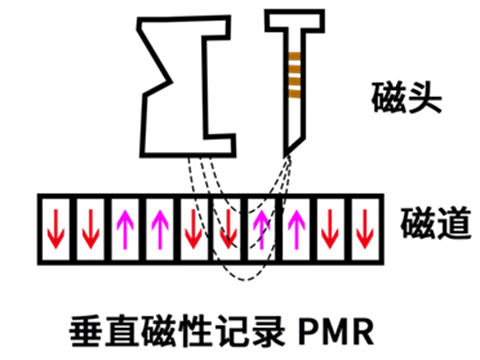
As time progresses and the amount of information generated continues to increase, hard drive manufacturers still keep finding ways to improve the storage efficiency of hard drives, so a new technology, SMR (Stacked Magnetic Recording) technology, was created.
SMR can further increase the capacity of the disk significantly on top of PMR, how is this done? Is there a more space-efficient way than vertically lining up magnetic particles?
In fact, when a disk is read or written, the read and write heads are operated separately. The widths of the read and write heads are different, and the write head is wider than the read head, but both have to operate in the same track, which results in the track width having to be the width of the wider write head. However, in reality the width required for the storage particles is very small, so a portion of the track width is actually wasted. In addition, to prevent interference, there is also protected space reserved between the track and the magnetic track, which results in the fact that the percentage of space available on the disk for storing information is actually very small.
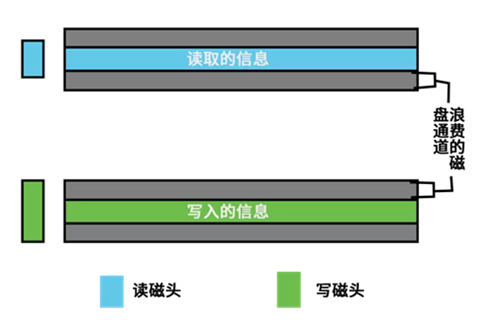
To further increase the information storage density, engineers developed such a track arrangement - allowing the wasted space between tracks and tracks to overlap, like tiles falling on top of each other, which is the origin of SMR’s Chinese name - Stacked Tile Technology - very graphically.
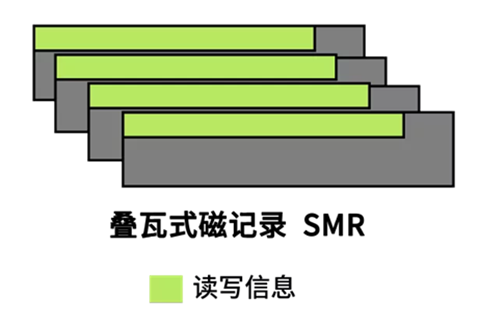
With this stacking operation, the density of the tracks on the disk is significantly increased, and thus the information storage density is significantly increased. However, this method of track encryption comes at a cost - because of the narrow track spacing, when an area already contains information and the write head wants to make changes to the information on a particular track, then it will inevitably affect the data on the adjacent tracks. The solution to this problem is relatively complex. In addition to leaving a protective spacing between each set of stacked tracks, it is also necessary to back up the data of the adjacent tracks when modifying the data, and then put back the information of the adjacent tracks when the data of this track has been modified. Therefore, SMR hard drives usually have a large cache of up to 256MB for storing data from adjacent tracks when modifying data, compared to the 64MB cache of a typical disk.
Advantages and disadvantages of CMR, SMR
In terms of technical differences, CMR leaves a gap between the tracks to avoid data interference between the different tracks, so the head passes over the top of the track to complete the read and write operations, whether writing or reading. Its advantage is that there are no other redundant operations when writing data, fast writing speed, and long hard drive life. The downside is the low capacity of a single disk.
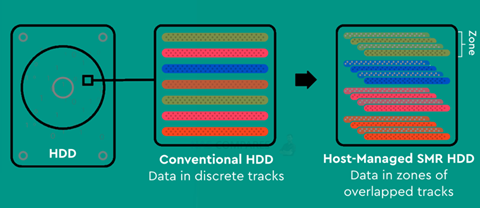
SMR is simple, it is based on CMR to close the gap between the tracks to allow some of them to overlap, thus accommodating more tracks on the platter and the capacity can be made larger. However, problems arise because the write head has to be brushed over a larger area than the read head, which can lead to the data of the next track being erased when writing data, requiring the data of the next track to be backed up first, for which SMR requires a large capacity buffer to hold the data.
To sum up the advantages of SMR is the larger capacity of a single disk and the price of SMR is cheaper than CMR hard disk with the same capacity due to the decrease in manufacturing cost of the manufacturer. The disadvantage is that when too much data is stored, even minor data changes will repeatedly migrate the data within the sector, which will severely affect the write speed and accelerate the aging of the platters and heads, and the risk of data loss increases. This is the reason why people say “don’t buy stacked disks”.
Can I buy an SMR drive?
You have to look at this question from two perspectives. SMRs are not as good as CMR drives in terms of write speed, security, and longevity, but don’t forget that they are cheaper and have more capacity. So, for the needs of mainly video and audio storage, data archiving, continuous and small erase operations, the more affordable SMR may be more suitable. If it is used as a work disk, game or system disk, naturally the CMR drive is more secure.
How do I determine if it is a stacked tile disk?
SMR is usually a large cache and large capacity, but this is not absolute, so it is not reliable. The good thing is that there are 3 main manufacturers of mechanical hard drives left, so it’s relatively easy to find the appropriate information.
- Western Digital (Western Digital) and its subsidiary Renesco Global Storage (HGST)
- Hitachi Global Storage Technology: Acquired by Western Digital in 2011 and renamed to Renesas Global Storage (HGST).
- IBM: The hard drive division was acquired by Hitachi in 2003.
- Seagate (Seagate)
- Conner (Conner): Acquired by Seagate in 1996.
- Maxtor: Acquired by Seagate in 2006.
- Quantum: Hard drive division acquired by Maxtor in 2000.
- Samsung: Hard drive business acquired by Seagate in 2013.
- Toshiba (Toshiba).
- Fujitsu (Fujitsu): Hard drive division was acquired by Toshiba on February 18, 2009.
- Hitachi Global Storage Technology: Acquired by Western Digital in 2011 and renamed to Renesas Global Storage (HGST).
The new hard drive models are available on our official website: Seagate, Western Digital, Toshiba.
Stacked Disk Quick Checklist
Western Digital Blue Blue Disk Series: Positioned at the consumer level with a maximum capacity of 8T, basically stacked wattage is the main focus.

Western Digital Purple Disk Series: Positioned in the surveillance class with a maximum capacity of 18T and no stacking tiles across the line.
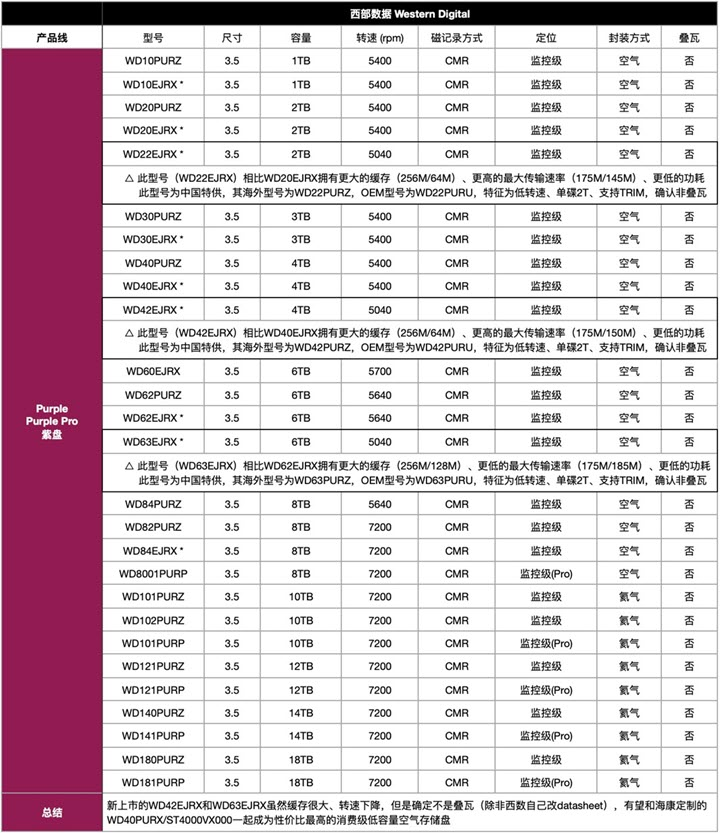
Western Digital Red Red Disk Series: Positioned in NAS class with a maximum capacity of 20TB.
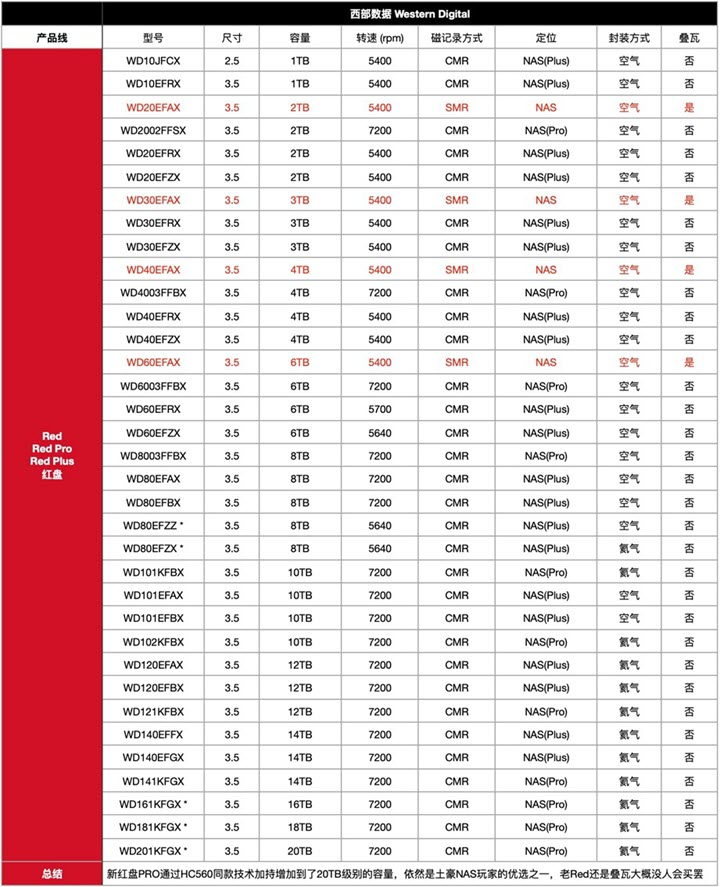
Western Digital Black & Gold Series: Positioned for professional gaming & enterprise.
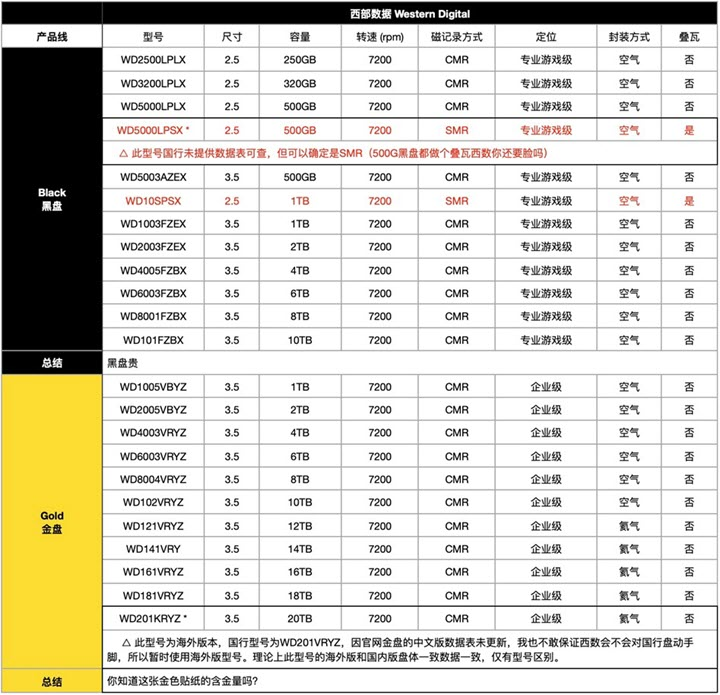
Western Digital HC Series: Positioned for data center enterprise.
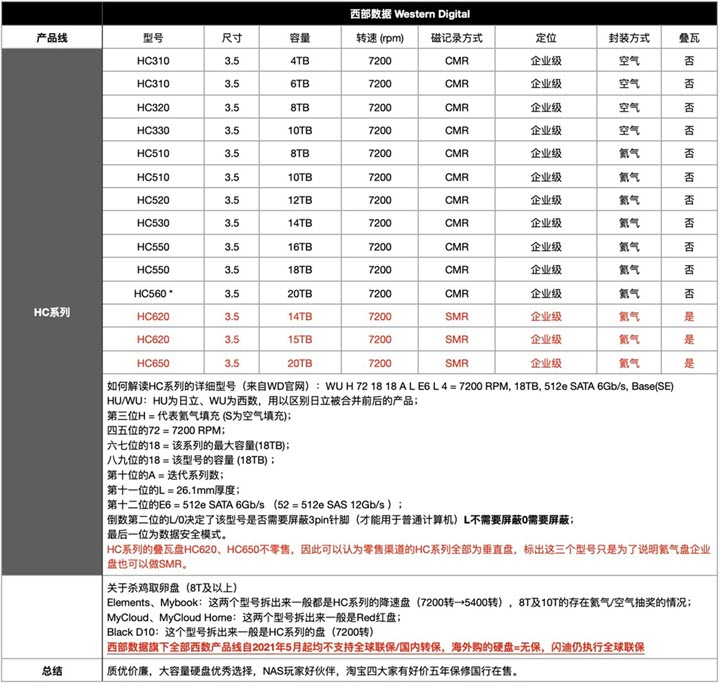
Seagate Barracuda Coolfish Series: Positioned in the consumer class.
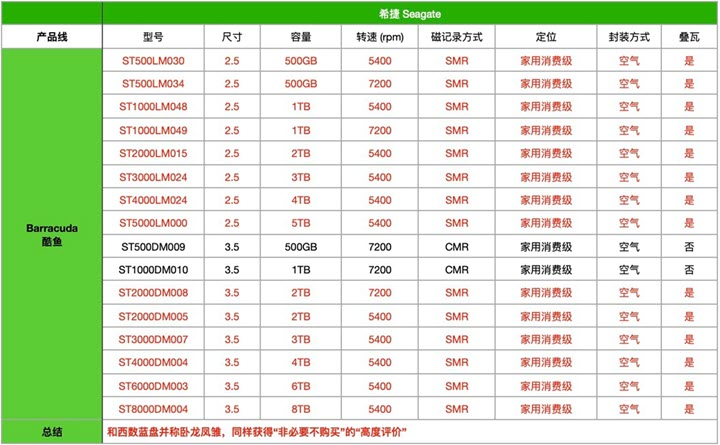
Seagate SkyHawk Cool Hawk Series: Positioning Surveillance Grade

IronWolf series: positioning NAS class, full vertical line, also send data recovery services
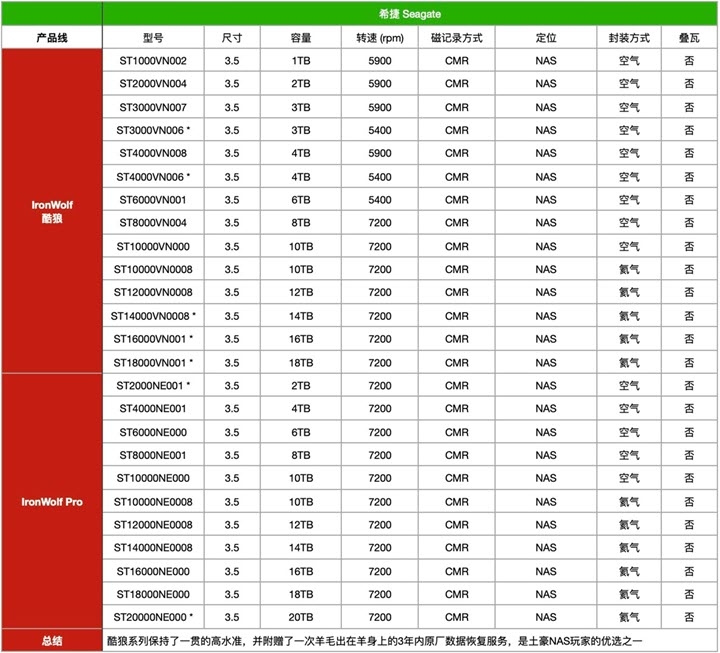
Seagate Exos Galaxy Series: Positioned for enterprise, full vertical, now available in 20TB Supercups
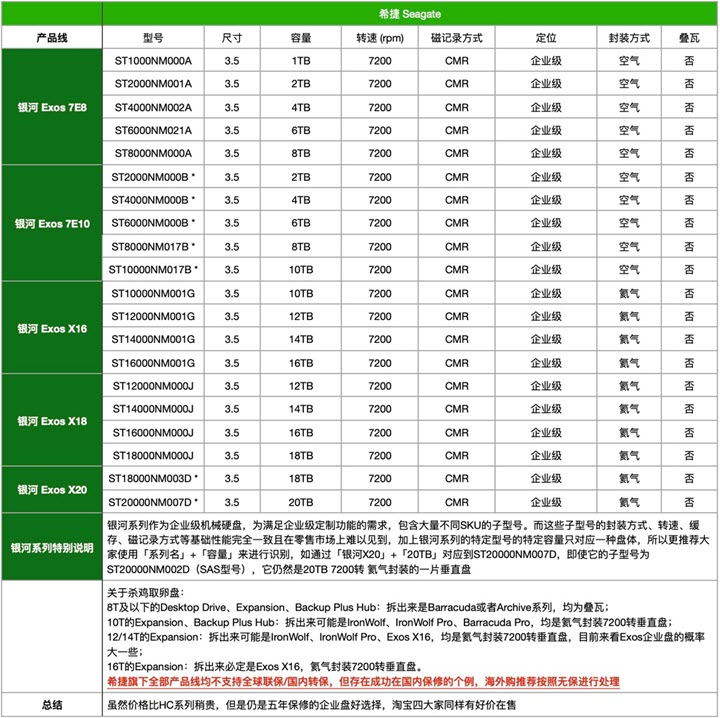
Toshiba
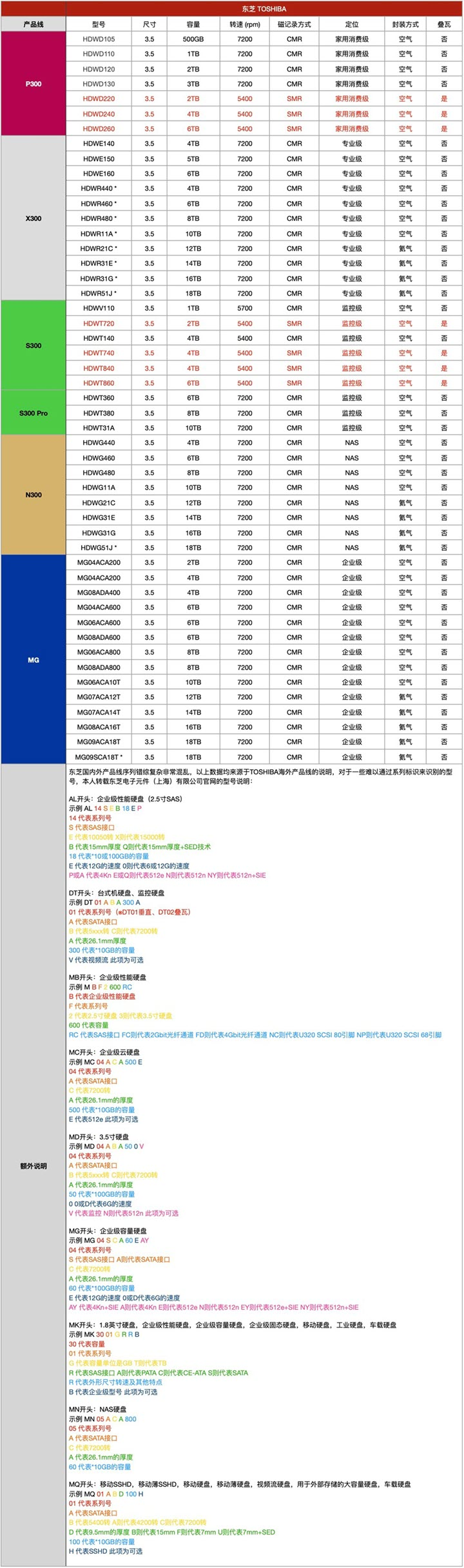
Solid State Drive Blind Spot: Storage Particles
Because of the differences in storage density in flash memory particles, flash memory is subdivided into SLC, MLC, TLC and QLC. simply put, the basics of NAND flash memory, QLC has a large capacity, but performance has also gotten worse.
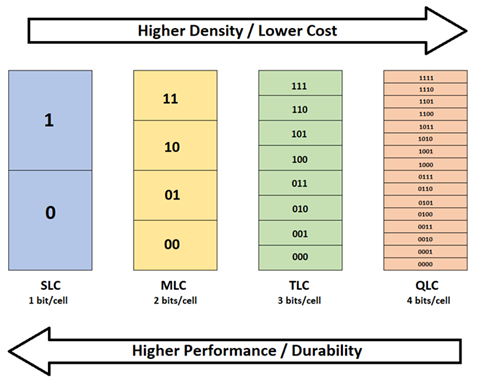
- SLC: Full name Single-Level Cell, each Cell cell only stores 1bit information, that is, only 0, 1 two voltage changes, simple structure, voltage control is also fast, reflecting the characteristics of long life, strong performance, P/E life between 10,000 to 100,000 times, but the disadvantage is the low capacity, high cost, after all, a Cell cell can only store 1bit information.
- MLC: The full name is Multi-Level Cell, which actually corresponds to SLC, the NAND flash memory outside of SLC is MLC type, and we often say MLC refers to 2bit MLC. each cell cell stores 2bit information, voltage has 000,01,10,11 four variations, so it requires more complex voltage control than SLC. Therefore, it requires more complex voltage control than SLC, and the pressurization process takes longer, which means the writing performance is reduced, and the reliability is also decreased, and the P/E life varies from 3000-5000 times depending on the process, and some are even lower.
- TLC: Trinary-Level Cell, 3bit MLC to be exact, each cell stores 3bit information, 8 variations of voltage from 000 to 111, capacity increased by 1/3 again than MLC, lower cost, but the architecture is more complex, P/E programming time is long, write speed is slow, and P/E life is reduced to 1000-3000 times. 3000 times, some cases will be lower.
- QLC: It is Quad-Level Cell, or 4bit MLC, with 16 variations of voltage from 0000 to 1111, with 33% increase in capacity, but the writing performance and P/E life will be reduced again.
NAND flash technology: 2D NAND and 3D NAND
As the physical limits of wafers continue to approach, the number of flash particles that can be loaded inside a single memory cell on an SSD is approaching its limit, or in more technical terms, the number of particles that can be loaded in a single die has reached its limit, and technological innovation is necessary to further expand the available capacity of a single die. Thus, 3D NAND technology was born. Before explaining 3D NAND, we have to clarify what 2D NAND is and what “2D” and “3D” really mean.
First of all, 2D NAND, as we know in the field of mathematics and physics, 2D/3D both refer to the direction, both refer to the coordinate axis, “2D” refers to the length and width of the plane, while “3D” is in the “2D “2D” refers to the length and width in the plane, while “3D” is based on “2D” and adds the concept of “height” in the vertical direction. Thus, the true meaning of 2D NAND is the arrangement of the particles inside a single die, which follows the traditional two-dimensional planar pattern of flash memory particles. In contrast, 3D NAND is an innovative way to arrange the particles in the vertical direction on top of the 2D plane, i.e. the original flat stacking method. The new technology (i.e. 3D NAND technology) allows the particles to be stacked in three dimensions, thus solving the limitation of not being able to further expand the available capacity of a single die due to the physical limits of the wafer, and greatly increasing the capacity volume of a single die of flash memory particles in the same volume size, further driving the overall capacity of the storage particles to soar.
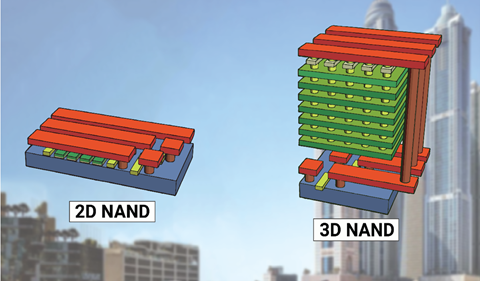
Meanwhile, in the industry, depending on the number of layers of particles stacked in the vertical direction and the type of particles selected, 3D NAND particles can be divided into different products with 32, 48 or even 64 layers of 3D TLC/MLC particles, depending on the technology reserve of the major original manufacturers and the actual type of particles selected.
We can use an analogy to understand the difference and connection between 2D NAND and 3D NAND technology.
- 2D NAND is like building several bungalows on a limited flat surface, these bungalows are neatly arranged, but as the demand continues to increase, the number of bungalows continues to spurt, but eventually this limited flat surface can only accommodate a certain number of bungalows and cannot continue to increase.
- 3D NAND is like a building built on the same plane. In the same plane, the volume ratio of the building is much higher than that of the bungalow, so it can provide more space, which means more storage space, and 32, 48 and 64 layers are the height of these buildings, how many layers are stacked in total.
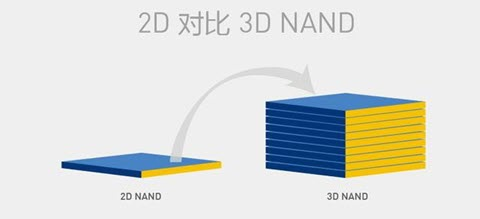
Although, 3D NAND technology can provide more storage space in the same volume, but this stacking technology for the original manufacturer has considerable operational difficulties, requiring the original manufacturer has considerable technical accumulation, so the original company is very rare to master 3D NAND technology, only a few companies such as Samsung, Micron 3D NAND particles to achieve mass production and launch.
Solid state drive choice: Samsung & Intel
About SSD, only Samsung and Intel are recommended, although the price is high, but not easy to break.
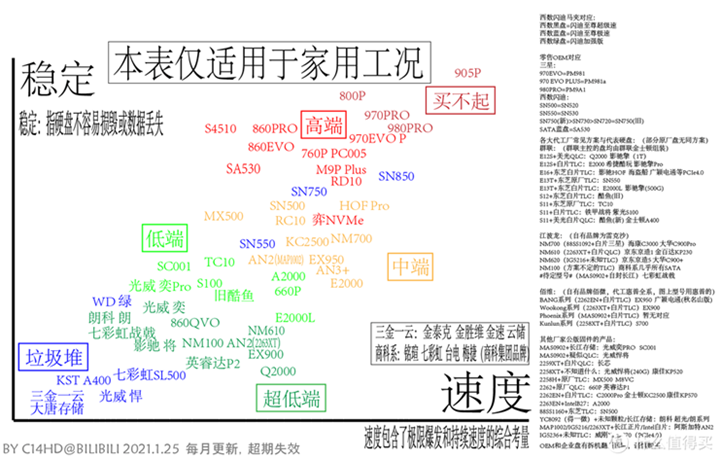
Samsung
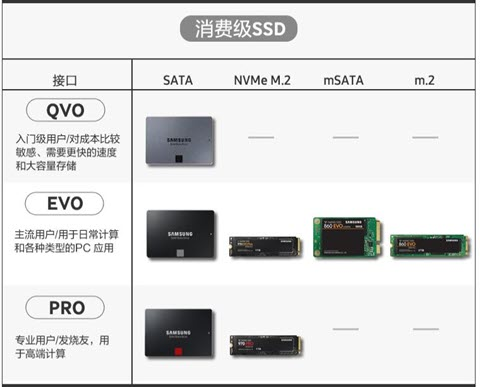
Samsung SSD PRO and EVO are simply positioned differently.
- PRO: the flash memory particles used are Samsung V-NAND 2bit MLC
- EVO: The flash particles used are Samsung V-NAND 3bit MLC, while the actual Samsung V-NAND 3bit MLC is 3D TLC particles.
- QVO: QLC particles are used
So it can be summarized as follows: PRO mainly uses MLC NAND particles with excellent reliability and performance, while EVO uses 3D TLC NAND particles which are cost-effective and also very reliable.
Intel
Naming rules.
- p-head is pcie port (u.2,m.2,pcie),enterprise disk
- s head is sata port, enterprise disk
- digital header + p is pcie port, home disk
Hard drive related knowledge points
4K Alignment
- Mechanical Hard Drive: 4K alignment is an advanced hard drive usage technology that matches the file system format to the electromagnetic physical structure of the hard drive in a specific way to improve hard drive life and increase the efficiency of using hard drive space. It is named after the technology that aligns the physical sectors of the disk slice with each cluster (Cluster) of the file system for a total of 4096 bytes to each other.
In the early days of disk development, 512 bytes per sector was more suitable for the storage structure of hard disks at that time. However, as the capacity of a single disk increases, the rise in storage density will significantly reduce the signal-to-noise ratio of the head reading the disk, and although data reliability can be ensured with ECC checksum, the space consumed will offset the excess space caused by the rise in storage density. This is why the change to 4KB as a sector is proposed. New hard drives from current hard drive manufacturers will follow the advanced format (4KB sectors) design to address new storage structures and file system issues.
- SSD: Compared to mechanical hard drives, 4K alignment is more meaningful for SSDs, the current SSDs mostly use NAND Flash memory as the storage core, the flash memory has a limit on the number of deletions and writes, when the number of times used up the SSD will degrade performance or even scrap; of course, many manufacturers design SSDs to store in a way that does not delete the same write in a short period of time Of course many manufacturers design SSD storage in such a way that they do not delete and write to the same location within a short period of time, trying to use each sector evenly across the board to achieve the desired lifespan, however, on computers without 4K alignment this will cause the SSD life to decline rapidly.
MBR and GPT
-
Master Boot Record (MBR), also called Master Boot Sector, is the first sector that must be read when accessing the hard disk after the computer has booted. The Master Boot Sector records messages related to the hard disk itself as well as the size and location messages of each partition of the hard disk, and is an important entry point for data messages. If it is damaged, the basic data structure messages on the hard disk will be lost, requiring a tedious attempt to rebuild the data structure messages before the original data can be accessed again, and for those disks with 512-bit groups of sectors, the MBR partition table does not support sectors with a capacity greater than 2TB (2.2×1012 bytes).
-
Global Unique Identification Partition Table (GUID Partition Table, abbreviation: GPT) is a standard for the structural layout of the partition table of a physical hard disk. It is part of the Extensible Firmware Interface (EFI) standard (used by Intel to replace BIOS in personal computers.) GPT allocates 64bits to logical block addresses, thus making the maximum partition size 264-1 sectors. For a disk with 512 bytes per sector size, this corresponds to 4 ZB (9.4 x 1021 bytes) or 8 ZiB-512 bytes (9,444,732,965,739,290,426,880 bytes or 18,446,744,073,709,551,615 (264-1) sectors x 512 (29) bytes per sector) .