Background
Through the monitoring has found certain scenarios in the traffic is relatively large, not reasonable, need to know which processes are these traffic are accessing which services trigger.
Method
- locate which processes are triggering the traffic.
- locate which IPs are mainly responsible for accessing the traffic
- Locate the specific ports that are having the larger traffic.
Tools
nethogs/iftop/tcptrack
Locate the process
|
|
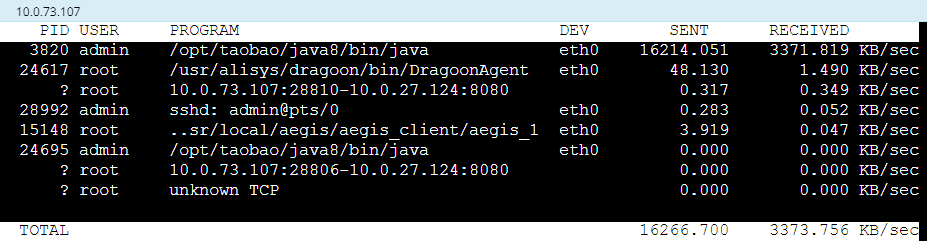
From the above graph you can see the total traffic, and the size of the traffic for each process. Here we can confirm that the traffic is mainly consumed by the 3820 java process.
Locate ip
|
|
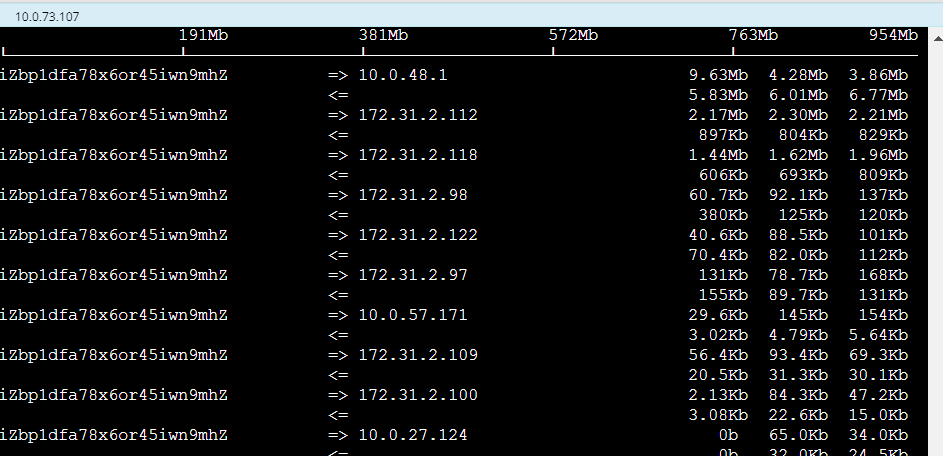
The above image shows that the traffic is mainly consumed on the 10.0.48.1 ip.
Locate the port
10.0.48.1 could be a mapping ip, need to check further to see exactly.
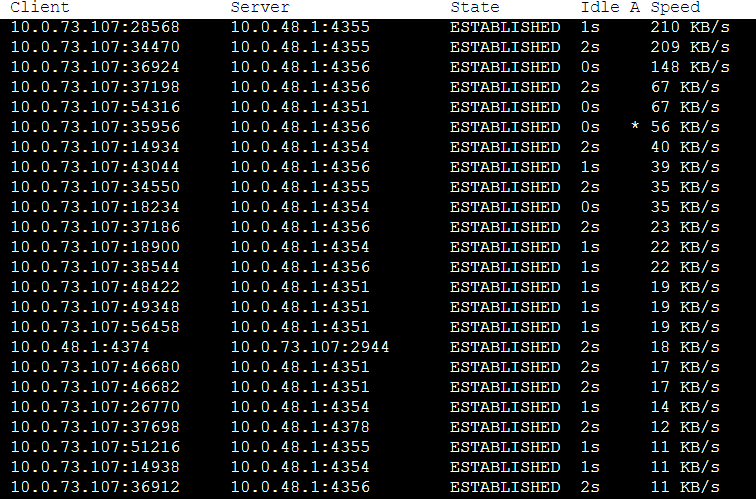
You can see that the traffic is relatively high on port 4355/4356.
Software installation
The rpm installers for these three software packages will be included in subsequent releases of new images. For now, you can download these three rpm installers manually.