At DockerCon 2022, Docker made a great announcement - Docker Desktop for Linux was released! This means that Docker Desktop is now officially available for Linux users!
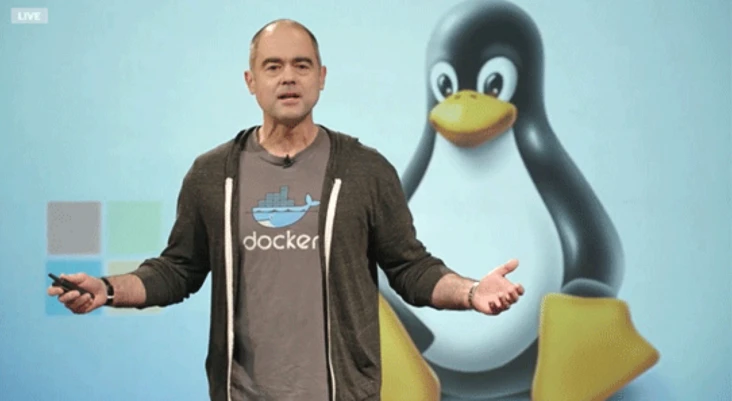
The release of Docker Desktop for Linux brings the productivity benefits of Docker Desktop to developers using Linux workstations. Keep in mind that before this, Docker Desktop was only available to users of Mac and Windows workstations.
Docker Desktop for Linux
Now Linux desktop environment developers and users can use Docker Desktop on Linux to seamlessly create containers with the exact same Docker Desktop experience on macOS and Windows, including access to the latest features like Docker Extensions.
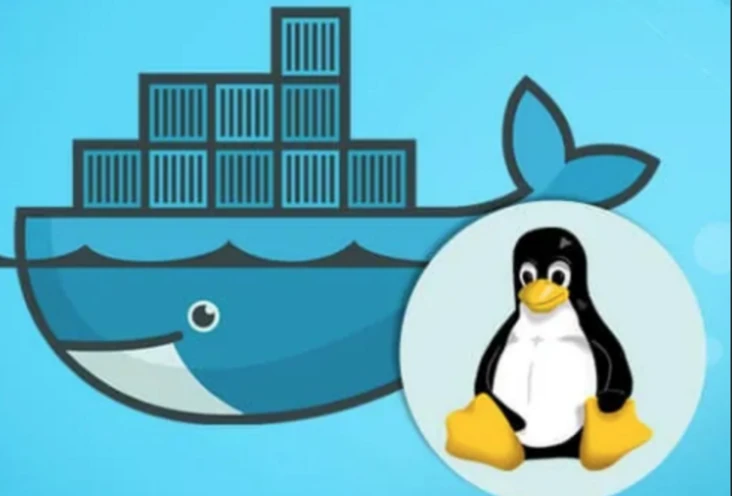
Docker Desktop is available for Debian, Ubuntu, and Fedora, and provides experimental support for Arch Linux.
Docker Desktop for Linux comes pre-installed with tools such as Docker Compose, Docker CLI, and Kubernetes, simplifying the process of installing and updating the tool.
The Docker Desktop for Linux dashboard also makes it easier for developers to perform common Docker operations involving container, image, and volume management. All of this helps improve developer productivity and collaboration within teams using Docker Desktop.
With Docker Desktop on Linux, users can finally experience a cross-platform Docker experience with ease. To summarize, some of the highlights that will excite developers are as follows.
- Access to new features using Docker extensions.
- Seamless integration with Kubernetes.
- Easier management and organization of volumes, containers, and images.
- Ability to install Docker Desktop on Linux.
From Abandonment to Comeback: Docker Desktop’s Road to Comeback
Docker is a leading provider of cloud-native application development tools, content and services, and Docker Desktop is the easiest way to containerize applications, allowing users to get started without having to think about setting up an environment on the platform of their choice and simply installing Docker Desktop to get started.
The Docker Desktop app comes with container tools such as Kubernetes, Docker Compose, BuildKit, and vulnerability scanning.

Docker was officially launched in 2010 as “dotCloud” and was renamed “Docker Inc.” only after it was officially open sourced in 2013.
Later, with the strong rise of Kubernetes, Docker began to face a “crisis”. Kubernetes had to develop dockershim to support Docker because it had been incompatible with the CRI interface, but as Kubernetes became the industry standard, Docker was abandoned by Kubernetes.
After layoffs and CEO changes, Docker had to restructure the company until the end of 2019, hoping to “gamble” on a future on the edge of survival.
Fortunately, a new opportunity has opened up for Docker. The focus on developer-focused products over the years has allowed Docker to improve its operations and attract a lot of investment funding.
Previously, Docker Desktop was only available for Windows and macOS, but did not support the Linux platform. Linux users could only use the Kocker engine to create/test their Kocker containers. Now, with the arrival of Docker Desktop for Linux, Linux users can use Docker Desktop more easily.
Notes on installing and running Docker Desktop on Linux
Officially supported deb and rpm packages for Ubuntu, Debian and Fedora are currently available. The Docker Desktop package for Arch Linux is under development but can be tested.
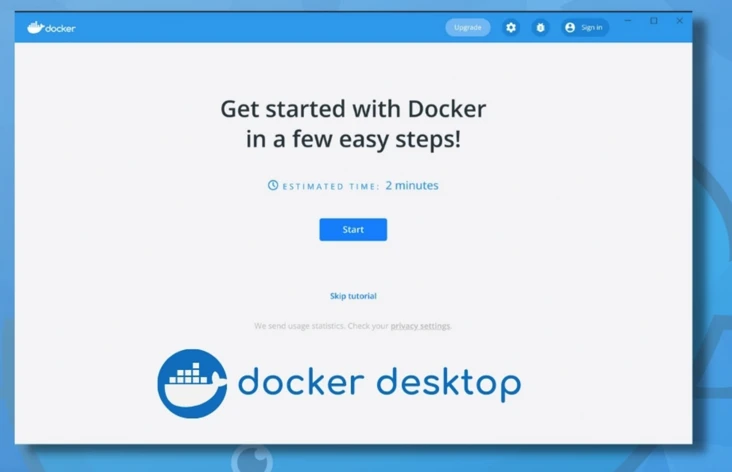
It is important to note that the overall system requirements for installing and running Docker Desktop on Linux include.
- 64-bit Ubuntu 22.04 LTS, Ubuntu 21.10, Fedora 35, Fedora 36, or Debian 11.
- KVM virtualization support
- QEMU 5.2 or later
- Systemd initialization system
- GNOME or KDE desktop environment
- 4 GB of RAM
If you are in a non-GNOME desktop environment, you will need to install GNOME Terminal for installation. For everything else, users can follow the official instructions in the documentation.
Reference link: https://www.docker.com/press-release/docker-announces-docker-extensions-and-docker-desktop-for-linux-at-dockercon-2022/