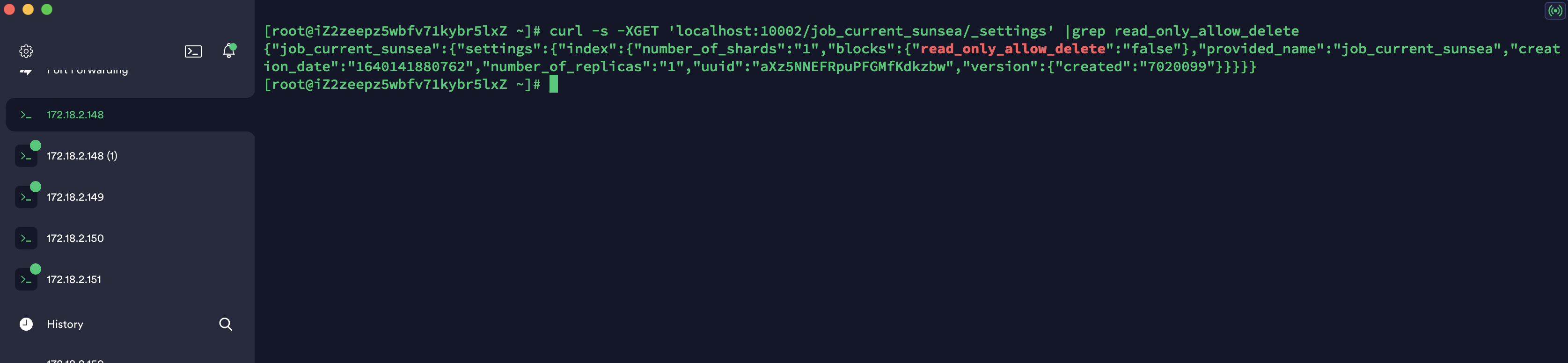The stack information of the Java exception log is as follows:
|
|
Main error content:
|
|
The query is that the ES index is read-only, and the next step is to analyze why the es index is read-only
ES index read-only reason
-
Insufficient memory When JVMMemoryPressure exceeds 92% and lasts for 30 minutes, ES triggers a protection mechanism and blocks write operations to prevent the cluster from reaching a red state. IndexCreateBlockException , when the recovery is less than 88% in five minutes, write protection will be disabled.
-
Insufficient disk space The default disk level alert for es is 85%, once the disk usage exceeds 85%, es will not allocate a slice for that node, es also has a disk level alert of 90%, after that, it will try to relocate the slice to another node.
Troubleshooting
Next we check the ES index status to see if it is read-only.
|
|
Look inside the index and check if the read_only_allow_delete variable is true.
|
|
Found that all indexes on es become read_only_allow_delete=true
Solution
- The first one: use curl command to change all read-only status to false
- Second: Execute the following command inside the Operations tool of the kibana console
Check