With the update of Mozilla Firefox browser yesterday, Firefox version number has reached 91. Although the current version number is still in double digits, according to the official upgrade roadmap, Mozilla will release Firefox Nightly 100 in March next year. Mozilla has launched an experiment to change the Firefox browser’s user agent to the three-digit “Firefox/100.0” version in order to test whether any websites will load abnormally due to the user agent problem when Firefox version number is updated to 100 in the future.

A user agent is a string used by a web browser that contains information about the software, such as the name, version, and a summary of the technology used. When a browser releases a new version, the developer also adds the version number to the user agent string.
Take Mozilla Firefox version 91 for example, its user agent will look like this.
|
|
Firefox’s user agent can be split into the following parts.
|
|
- Mozilla/5.0 A generic string indicating that the browser is compatible with Mozilla. This field is present in the user agent of almost all browsers today.
- platform describes the local operating system platform (e.g. Windows, Mac, Linux or Android) on which the browser is running, and whether it is a mobile device.
- rv:geckoversion shows the version number of Gecko. In recent versions of browsers, geckoversion is consistent with firefoxversion.
- Gecko/geckotrail indicates that the browser is based on Gecko and that the value of geckotrail on the desktop is constant at “20100101”.
- Firefox/firefoxversion identifies the browser as Firefox and provides the version number.
When a website is visited, the browser’s user agent string is sent to the website to allow the counterpart of the network protocol to identify the application type, operating system, software developer, and version number of the user agent software that initiated the request.
For testing purposes, Mozilla will change the Firefox user agent to the following string. If ongoing testing shows that many sites are having problems with the user agent, Firefox may temporarily freeze the user agent at a two-digit number like Firefox 99.
|
|
If developers want to test the new three-digit user agent on their site, they can manually change the user agent string by following these steps.
- Open Firefox, type “about:config” in the address bar and press enter.
- Search for “general.useragent.override”.
- Then select “String” and click the plus sign “+”, as shown below.
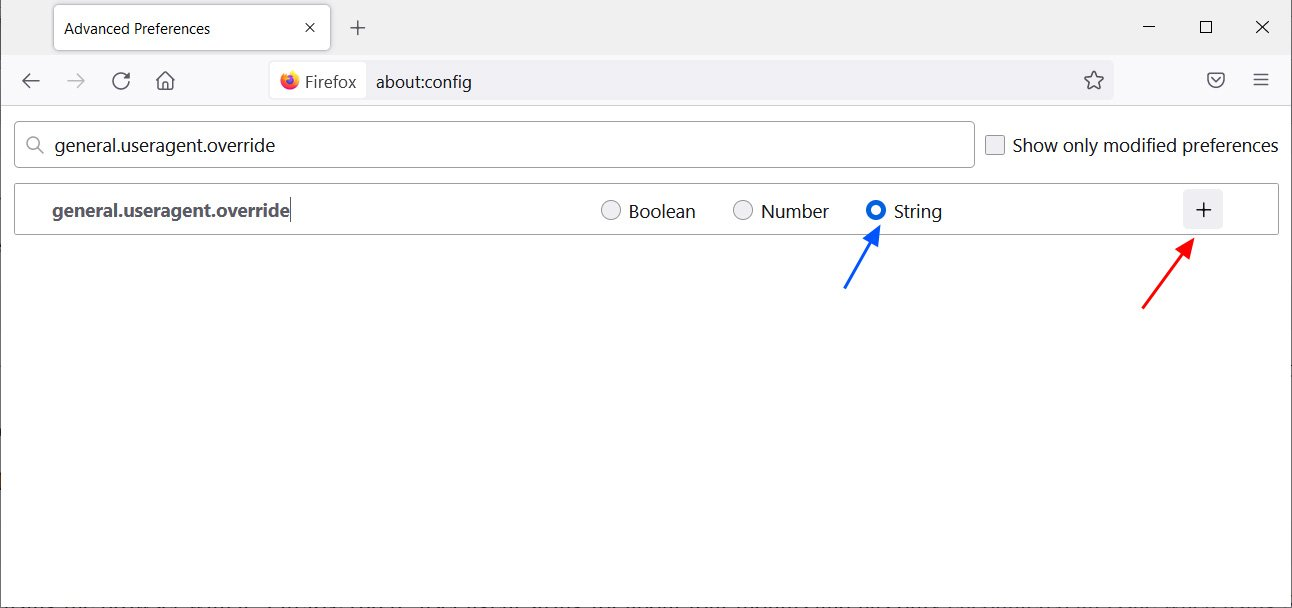
- After clicking the “+” icon, enter the text “Mozilla/5.0 (Windows NT 10.0; rv:100.0) Gecko/20100101 Firefox/100.0” in the input box, as shown below.
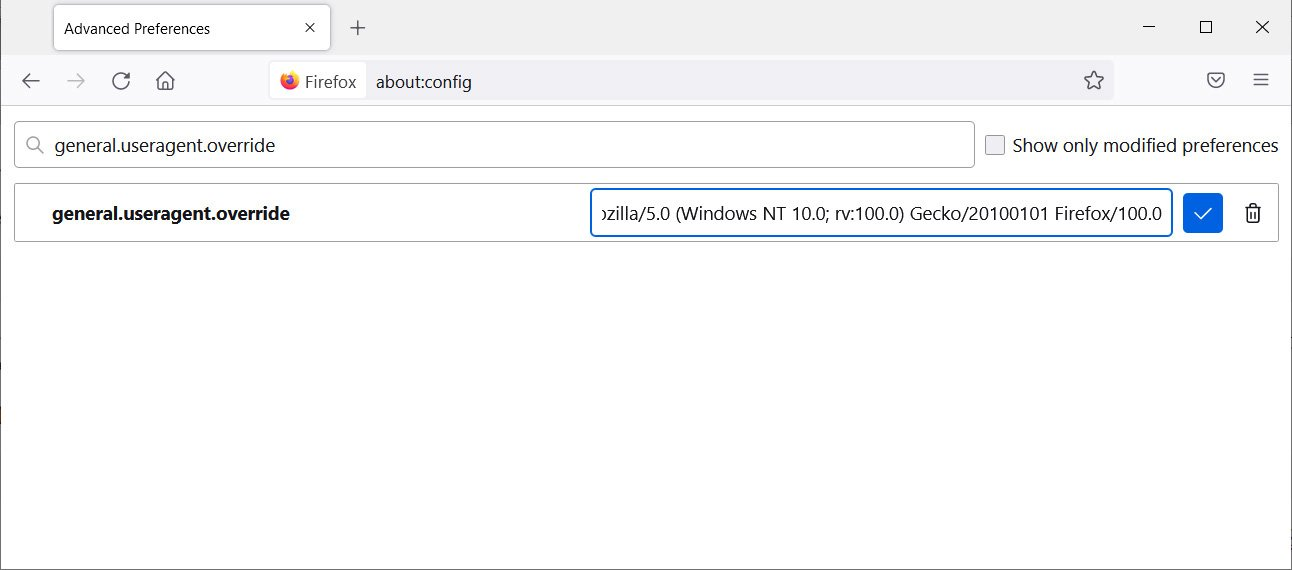
- then save the settings and restart the browser.
Once the above settings are completed, the browser will send the new user agent string to the website when you visit it. If any problems are encountered, developers can click on the link to submit a bug report to Mozilla.
To change the user agent back to the browser’s default settings, simply find the setting created above and delete it.