For years, Google has been working to minimise the security risks posed by Chrome extensions by making it more difficult for users to manually install extensions from unknown sources, and by increasing security audits of the Chrome Web Store. Now, Google has introduced a new option for Chrome’s enterprise administrators that allows ‘managed’ Chrome users to request additional extensions as needed, and after review, the administrator can decide whether to allow the user to install them.

The “Add to Chrome” button next to the extension in the Chrome Web Store will be replaced by a “Request” button if enabled by Chrome’s Enterprise Administrator. When clicked, the user must confirm that they want to “Send a request to an administrator”. The status will then be updated to “Pending”, “Blocked by admin” or “Installed” depending on the action taken by the administrator.
At the same time, Google Admin Console offers a new feature for administrators under Chrome Cloud Management that allows them to manage enterprise extensions in the same interface and maintain a list of extensions whitelisted/blacklisted according to the needs of the enterprise user, with information about the desired extension and three available actions.
- Forced installation: the administrator automatically installs the extension to all corporate users
- Allow installation: users can install the extension manually
- Block: prevent users from installing the extension
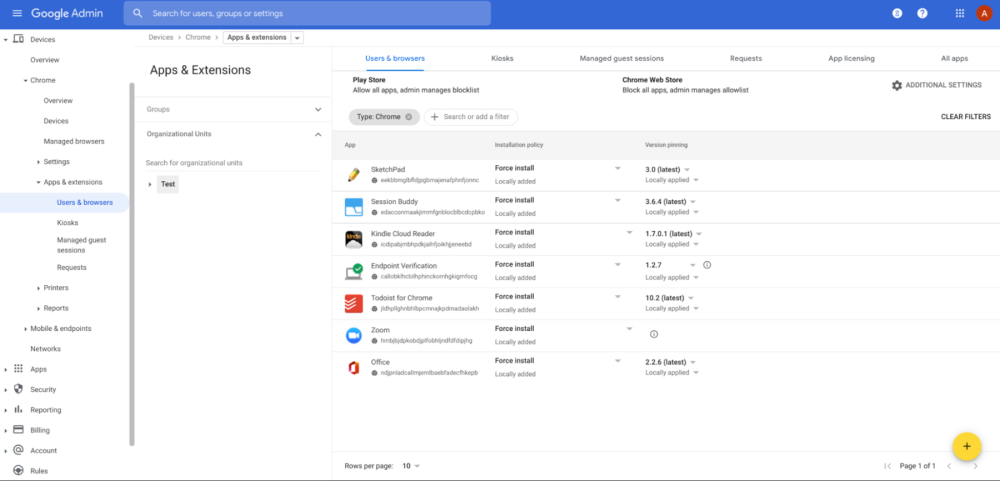
Business administrators can now also pin important extensions to the user’s browser toolbar so that they are always visible for a more consistent user experience. Likewise, administrators can freeze extensions to a specific version, avoiding additional risks if an updated version is not clear.
This update to Chrome for enterprise users makes it significantly easier for administrators to manage Chrome extensions, for large organisations with a wide range of businesses and employees with varying extension needs, who may need to use hundreds of different extensions.